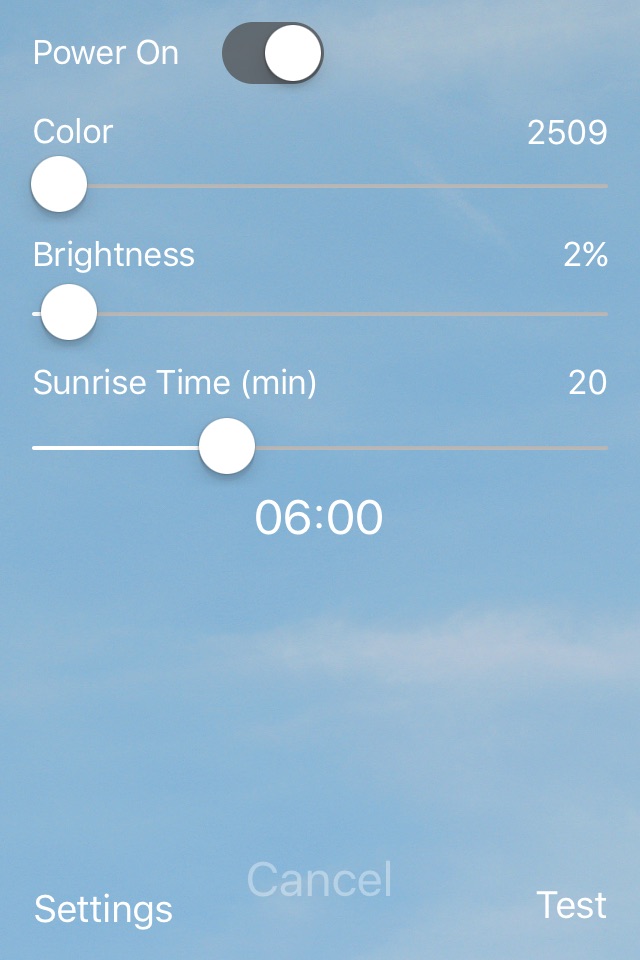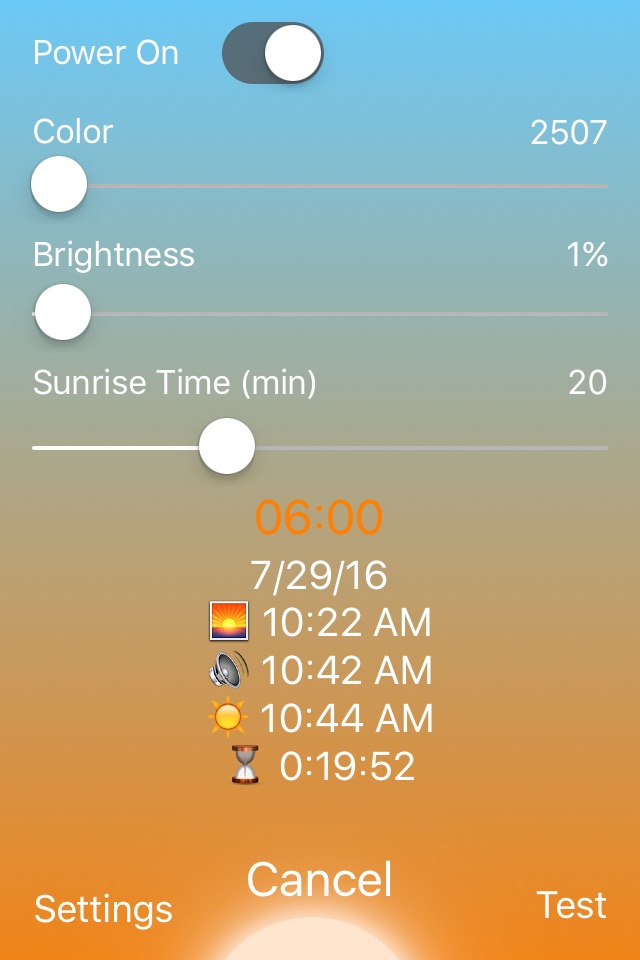
Sunrise Simulator app for iPhone and iPad
Developer: James Derrick
First release : 02 Sep 2016
App size: 99.33 Mb
Sunrise Simulator allows you to control LIFX and Hue lights as a sunrise alarm clock. You can choose the duration of the sunrise and your desired wakeup time. During the sunrise the app will gradually brighten the lights and increase the color temperature from warm to cool.
If you havent woken up by your set time, the app will play a sound you have chosen.
You can control multiple lights from different manufacturers at the same time.
You must have a smart lightbulb for the sunrise simulator to be fully functional. If you are in a location without a smart bulb, you can use the phone torch to simulate the sunrise. To do this, you MUST NOT lock your phone.
If you do not any smart bulbs you can use the app as an audible alarm.
The audible alarm can be any sound from your playlist, or you can choose from a variety of natural sounds such as waves, rain or bird calls. If you are a heavy sleeper you can also choose a siren. The siren setting will also strobe the light after the sunrise if you havent cancelled the alarm.
You can also use the app as a night clock as long as you do not lock your phone. You can adjust the brightness of the display by dragging your finger up or down on the screen.
Version 3 supports multiple locations, so you can have different setups for different houses. The app will attempt to determine the location automatically, but you can also set the location manually.